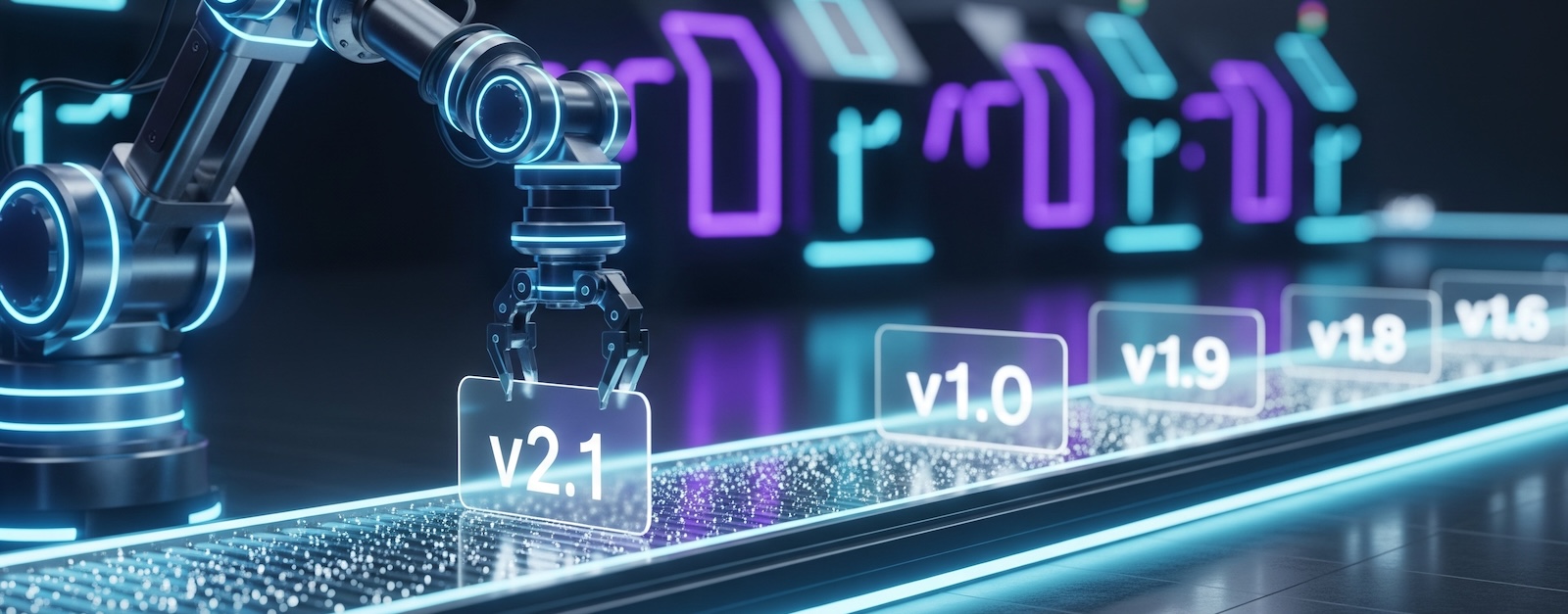Key Takeaways from This Guide
- Prompts Are Not Code: Treat prompts as versioned, deployable assets with their own lifecycle, separate from your application’s code.
- Decouple to Iterate Faster: Hardcoding prompts creates bottlenecks. A prompt management system allows you to update, test, and roll back prompts in minutes, not days.
- Empower Domain Experts: The best system allows non-technical experts (like product managers or copywriters) to manage prompt content through a simple UI.
- The Three-Pillar Architecture: A robust solution consists of a UI (for management), a Backend API (the source of truth), and an SDK (for easy integration).
- Systematize for Reliability: A structured approach to versioning, deploying, and caching prompts is essential for building reliable, production-grade AI applications.
Let’s try to understand why production prompt management is so important.
In the rapidly evolving landscape of AI-powered applications, we’ve moved from marveling at what Large Language Models (LLMs) can do to the engineering challenge of making them do it reliably, consistently, and efficiently in production. As MLOps architects and developers, we’ve learned hard lessons about managing the lifecycle of models, data, and infrastructure.
Now, a new artifact demands the same level of engineering discipline: the prompt.
Leaving prompts hardcoded in your application is the modern equivalent of magic numbers in source code. It’s a quick way to get started, but it creates a brittle, unmanageable system that cripples your ability to iterate. Every minor tweak to a prompt requires a code change, a new build, and a full redeployment cycle. This is untenable.
This article is the first in a series where we’ll build a robust, production-ready prompt management system I call PromptOS. We won’t just talk theory; we’ll walk through a complete, working codebase that you can adapt and deploy.
In this first installment, we will cover:
- The Core Philosophy: Why treating prompts as versioned, deployable assets separate from code is non-negotiable.
- System Architecture: A detailed look at the three pillars of production prompt management: a FastAPI backend, a React UI, and a Python SDK.
- A Deep Dive into the Components: We’ll examine the database models, API endpoints, UI pages, and SDK logic that bring the system to life.
- The Secret Sauce: How to build an in-app, LLM-powered optimization feature to help domain experts write better prompts.
Let’s begin our journey to production prompt management.
The Core Philosophy: Decoupling Prompts from Code
Our entire architecture is built on two foundational principles.
1. Prompts Are Not Code; They Are Configuration and Content.
Application code and prompt content have fundamentally different lifecycles.
- Application Code Lifecycle: Changes are relatively infrequent, require rigorous testing (unit, integration, E2E), and follow a structured CI/CD process. A bug fix or new feature might be deployed weekly or bi-weekly.
- Prompt Content Lifecycle: Changes can be frequent and rapid. You might need to update a prompt multiple times a day to react to a new LLM version, fix a subtle performance degradation, A/B test a new phrasing, or simply correct a typo.
Coupling these two lifecycles is a recipe for disaster. By decoupling them, we treat prompts like any other managed content or configuration. Think of it like a Content Management System (CMS). You don’t recompile your entire e-commerce backend to change the text on the homepage. Likewise, you shouldn’t have to redeploy your entire application to refine the persona of your customer service chatbot.
This separation allows for:
- Agility: Update prompts in minutes, not days.
- Safety: Roll back a poorly performing prompt without rolling back application code.
- Experimentation: Easily run A/B tests on different prompt versions in production.
- Auditing: Maintain a clear history of every version of every prompt.
2. Empowering the Domain Expert
The best prompt engineers are often not the ones with “ML Engineer” in their title. They are the product managers, the marketing copywriters, the legal experts, and the customer support leads who possess deep domain knowledge. They understand the user, the desired tone, and the business constraints better than anyone.
A production prompt management system must empower these experts. It should provide them with a simple, intuitive user interface to create, manage, and deploy prompts without ever needing to open a code editor or submit a pull request. This creates a powerful, collaborative workflow:
- Domain Experts own the content and intent of the prompt.
- ML/MLOps Engineers own the infrastructure and tooling that serves the prompt.
This division of labor is the key to scaling your AI operations effectively.
System Architecture: The Three Pillars of Production Prompt Management
To achieve our goals, we’ll build a system with three distinct but interconnected components.

A diagram showing the three components: a UI on the left, a Backend in the middle, and an SDK on the right. An arrow points from the UI to the Backend, labeled “REST API (CRUD, Deploy)”. An arrow points from the Backend to a Database, labeled “SQLAlchemy”. An arrow points from the SDK to the Backend, labeled “REST API (Fetch Deployed Prompt)”.
- The UI (React Admin Panel): This is the command center for your prompt engineers and domain experts. It’s a web-based interface for all prompt management tasks.
- The Backend (FastAPI Service): The central nervous system. It’s a RESTful API service that handles authentication, business logic, and communication with the database. It is the single source of truth for all prompt data.
- The SDK (Python Client): A lightweight client library that developers integrate into their applications. Its sole purpose is to make fetching and rendering the correct prompt version as simple as a single function call.
Let’s trace a typical workflow:
- A Prompt Engineer logs into the React UI.
- They create a new prompt named
customer-support-agentand write the first version,v1.0. - The UI sends this data to the
POST /prompts/andPOST /prompts/{name}/versions/endpoints on the FastAPI Backend. - The Backend validates the data and stores it in the Database.
- After testing, the engineer uses the UI to “deploy” version
v1.0to theproductionenvironment. The UI calls thePOST /deployments/endpoint. - The Backend records in the database that for the
customer-support-agentprompt, theproductionenvironment should now usev1.0. - Meanwhile, a production Python application (e.g., a chatbot service) needs the prompt. A developer has integrated the Python SDK.
- The application code makes a simple call:
prompts.get("customer-support-agent", env="production", customer_name="Alex"). - The SDK first checks its local cache. If the prompt is not there or is stale, it calls the
GET /prompts/customer-support-agent/deployed/endpoint on the Backend. - The Backend looks up the deployment, retrieves the text for
v1.0, and returns it to the SDK. - The SDK caches the raw prompt text and then uses the provided
kwargs(customer_name="Alex") to render the final prompt string before returning it to the application.
This architecture effectively decouples the application’s logic from the prompt’s content and management.
A Deep Dive into the Components
Let’s examine the code to see how these pieces are built.
The Backend: FastAPI and SQLAlchemy
The backend is the heart of our system. We’ve chosen FastAPI for its speed, automatic documentation, and incredible developer experience powered by Pydantic.
Database Models (prompt_os_backend/app/models.py)
Our data structure is simple but powerful. We use SQLAlchemy to define our tables.
Prompt: The top-level container. It has a uniquenamewhich acts as its identifier across the system.Version: Belongs to aPrompt. It stores the actualtextof the prompt, aversion_string(e.g., “v1.2.1”), and a timestamp. This gives us a full audit history.Deployment: This is the crucial link. It’s a simple table that acts as a pointer, mapping a(prompt_name, environment)pair to a specificversion_string.User: A standard user model for authentication.
# prompt_os_backend/app/models.py
class Prompt(Base):
__tablename__ = "prompts"
id = Column(Integer, primary_key=True, index=True)
name = Column(String, unique=True, index=True, nullable=False)
description = Column(Text)
versions = relationship("Version", back_populates="prompt", cascade="all, delete-orphan")
class Version(Base):
__tablename__ = "versions"
id = Column(Integer, primary_key=True, index=True)
prompt_id = Column(Integer, ForeignKey("prompts.id"))
version_string = Column(String, nullable=False) # e.g., "v1.0.0"
text = Column(Text, nullable=False)
created_at = Column(DateTime(timezone=True), server_default=func.now())
prompt = relationship("Prompt", back_populates="versions")
class Deployment(Base):
__tablename__ = "deployments"
id = Column(Integer, primary_key=True, index=True)
environment = Column(String, index=True, nullable=False) # e.g., "production"
prompt_name = Column(String, index=True, nullable=False)
version_string = Column(String, nullable=False)
This structure allows us to ask the critical question: “What version of prompt-x is currently live in production?”
Key API Endpoints (prompt_os_backend/main.py)
While there are standard CRUD endpoints for managing prompts and versions, two endpoints are the workhorses of this system.
Deploying a Version: This endpoint doesn’t move code; it simply updates a pointer in the Deployment table.
# prompt_os_backend/main.py
@app.post("/deployments/", response_model=schemas.DeploymentSchema)
def deploy_version_to_env(deployment: schemas.DeploymentSchema, db: Session = Depends(get_db), ...):
return crud.deploy_version(db, deployment)
The `crud.deploy_version` function (in `app/crud.py`) performs an "upsert": it checks if a deployment for that prompt and environment already exists. If so, it updates the `version_string`; otherwise, it creates a new entry.
Fetching the Deployed Prompt for the SDK: This is the endpoint that consumer applications will hit via the SDK. It’s read-only and optimized for speed.
# prompt_os_backend/main.py
@app.get("/prompts/{prompt_name}/deployed/")
def get_rendered_prompt(prompt_name: str, environment: str, db: Session = Depends(get_db)):
prompt_text = crud.get_deployed_prompt_text(db, environment=environment, prompt_name=prompt_name)
if prompt_text is None:
raise HTTPException(status_code=404, detail=f"No deployed version for prompt '{prompt_name}' in environment '{environment}' found.")
return {"prompt_text": prompt_text}
The magic happens in `crud.get_deployed_prompt_text`. It performs two simple database lookups: first, find the `version_string` in the `Deployment` table for the given `prompt_name` and `environment`. Second, retrieve the `text` from the `Version` table that matches that `version_string` and `prompt_name`.
The Production Prompt Management System React UI
The UI empowers our non-technical stakeholders. It’s built with React and Material-UI for a clean, modern feel.
The most important screen is the PromptDetailPage.js. It uses a tabbed layout to separate concerns, which is excellent UX:
- Versions Tab: Shows a history of all versions and a form to create a new one. This is where the day-to-day prompt iteration happens.
- Deployments Tab: Shows which version is live in each environment (
development,staging,production) and provides the interface to deploy a new version. This clear separation of “creating” and “deploying” is a critical safety feature. - Settings Tab: For managing metadata like the prompt’s description and for “danger zone” operations like deleting the entire prompt.
Here’s the deployment form from src/pages/PromptDetailPage.js. It’s a simple, clear interface that maps directly to our backend logic.
// prompt_os_v1/ui/src/pages/PromptDetailPage.js
<Paper sx={{ p: 2 }}>
<Typography variant="h6" gutterBottom>Deploy a Version</Typography>
<FormControl fullWidth margin="normal">
<InputLabel>Environment</InputLabel>
<Select value={deployEnv} label="Environment" onChange={(e) => setDeployEnv(e.target.value)}>
<MenuItem value="development">Development</MenuItem>
<MenuItem value="staging">Staging</MenuItem>
<MenuItem value="production">Production</MenuItem>
</Select>
</FormControl>
<FormControl fullWidth margin="normal">
<InputLabel>Version</InputLabel>
<Select value={deployVersionString} label="Version" onChange={(e) => setDeployVersionString(e.target.value)}>
{prompt.versions.map(v => (
<MenuItem key={v.id} value={v.version_string}>{v.version_string}</MenuItem>
))}
</Select>
</FormControl>
<Button variant="contained" color="primary" onClick={handleDeploy} sx={{ mt: 1 }}>Deploy</Button>
</Paper>
The Python SDK for Seamless Production Prompt Management
The SDK’s primary design goal is to make the developer’s experience seamless. They shouldn’t need to know about versioning, deployments, or caching. They should just be able to ask for a prompt.
The get() Method (prompt_os/client.py)
This is the only method a developer really needs to care about.
# prompt_os_v1/application/prompt_os/client.py
def get(self, prompt_name: str, env: str, **kwargs) -> str:
"""
Retrieves and renders a prompt from the service for a specific environment.
"""
cache_key = f"{prompt_name}:{env}"
current_time = time.time()
# Check cache first
if cache_key in self._cache:
timestamp, data = self._cache[cache_key]
if current_time - timestamp < self.cache_ttl:
print(f"Cache HIT for {cache_key}")
return self._render(data, kwargs)
print(f"Cache MISS for {cache_key}. Fetching from API...")
# If not in cache or expired, fetch from API
try:
response = requests.get(
f"{self.service_url}prompts/{prompt_name}/deployed/",
params={"environment": env},
headers=self.headers
)
response.raise_for_status()
prompt_text = response.json()["prompt_text"]
self._cache[cache_key] = (current_time, prompt_text) # Update cache
return self._render(prompt_text, kwargs)
except requests.exceptions.RequestException as e:
raise ConnectionError(f"Failed to connect to PromptOS service: {e}")
Notice two critical features:
- Caching: It implements a simple time-to-live (TTL) in-memory cache. This is vital. It means that even if the production prompt management backend goes down, the application can continue to function with the last-known-good prompt for the duration of the TTL. It also dramatically reduces the load on the backend service.
- Rendering: The
_rendermethod handles the simple string replacement of variables like{{customer_name}}. This keeps the prompt templates clean and separates the static template from the dynamic, request-time data.
Example Usage (application/application.py)
Look how clean the consuming application code is. The developer just asks for the prompt they need for their environment and provides the necessary variables.
# prompt_os_v1/application/application.py
prompts = Prompts.connect(service_url=PROMPTOS_SERVICE_URL)
def run_chatbot_interaction(customer_name: str):
support_prompt = prompts.get(
"test",
env=ENVIRONMENT,
customer_name=customer_name,
my_new_var=f"this is a test variable {customer_name}"
)
print("\n--- RENDERED PROMPT ---")
print(support_prompt)
All the complexity of versioning, deployment, and caching is completely abstracted away.
The Secret Sauce: In-App Prompt Optimization
This is where PromptOS goes from a simple CRUD application to an intelligent assistant. We acknowledged that domain experts might not write the most performant prompts. So, we give them a tool to fix that.
This feature uses a powerful “meta-prompting” pattern: we use an LLM to rewrite and improve a prompt based on expert-defined criteria.
The Backend Logic (prompt_os_backend/app/llm_ops.py)
The optimize_prompt function is the core of this feature.
- LLM Factory: The
get_llm_clientfunction is a factory that abstracts away the specifics of initializing different LLM providers (OpenAI, Azure, Google, AWS). This makes the system extensible. - Meta-Prompts: We define a dictionary of “optimization prompts.” Each one is a set of expert instructions for an LLM on how to rewrite another prompt.Here is the
clarity_concisenessmeta-prompt:
# prompt_os_backend/app/llm_ops.py
"clarity_conciseness": """
You are an expert prompt engineer. Your task is to rewrite the following user-provided prompt to be clearer, more concise, and easier for a Large Language Model to understand.
- Remove ambiguity and redundant phrases.
- Use active voice.
- Structure the prompt logically with clear sections if necessary.
- Do NOT change the core intent or remove any variables (placeholders like {{variable}}).
- Return ONLY the rewritten prompt text, without any explanation or preamble.
Original Prompt:
{prompt_text}
""",
This is a powerful technique. We are using our own system to improve its own assets.
The UI Integration (PromptDetailPage.js)
The true power is realized in the UI. When editing a prompt version, the user can click “Optimize.” This opens a dialog where they can choose their optimization goal.

When they run the optimization, the UI shows them a side-by-side comparison of their original prompt and the LLM’s suggestion. This human-in-the-loop workflow is perfect. It gives the domain expert the final say, allowing them to accept the AI’s suggestion, edit it further, or discard it. It’s an assistant, not an autocrat.
Conclusion: Where We Are So Far
We’ve laid out the “what” and the “why” of a production-grade prompt management system. By decoupling prompts from code and building a three-part architecture, we’ve created a system that is agile, scalable, and empowers the true domain experts.
Key Takeaways:
- Prompts as Assets: Treat prompts like versioned, deployable artifacts, not as static code.
- Decouple Lifecycles: The rate of change for prompts is far higher than for application code. Separate them.
- Empower the Edges: Build tools that allow domain experts to own the prompt content.
- The Three Pillars: A UI, a Backend, and an SDK provide a complete, end-to-end solution.
- Intelligence in the Loop: Use LLMs to help your users write better prompts, creating a virtuous cycle of improvement.
This architecture isn’t just a theoretical exercise. It’s a practical, battle-tested approach to taming the chaos of prompt engineering in a real-world environment.
In the next article in this series, we’ll get our hands dirty. We’ll walk through setting up the entire PromptOS stack on your local machine, creating your first user, and taking a prompt from creation to production deployment. Stay tuned.
FAQ: Frequently Asked Questions
What is prompt management?
Prompt management is the systematic process of treating prompts as distinct, version-controlled assets, separate from application code. It involves creating, storing, testing, deploying, and monitoring prompts to ensure AI applications are reliable, consistent, and easy to update.
Why is prompt versioning important?
Prompt versioning is crucial because it provides traceability and reliability. It allows you to track changes, compare the performance of different prompt variations, experiment safely, and quickly roll back to a previous version if a new prompt causes issues, minimizing downtime and risk.
Should prompts be stored in the codebase?
No, it’s a best practice to decouple prompts from application code. Storing prompts outside the codebase allows non-technical domain experts to make updates without requiring a new software deployment, leading to faster iteration and better collaboration.
What is a meta-prompt?
A meta-prompt is a powerful technique where you use a prompt to instruct an LLM on how to improve another prompt. For example, you can give an LLM a meta-prompt with rules for making a user’s prompt more concise, clear, or better structured, thereby using AI to enhance your own prompting assets.